Setting Up App Runner Custom Domain with Terraform and Route53
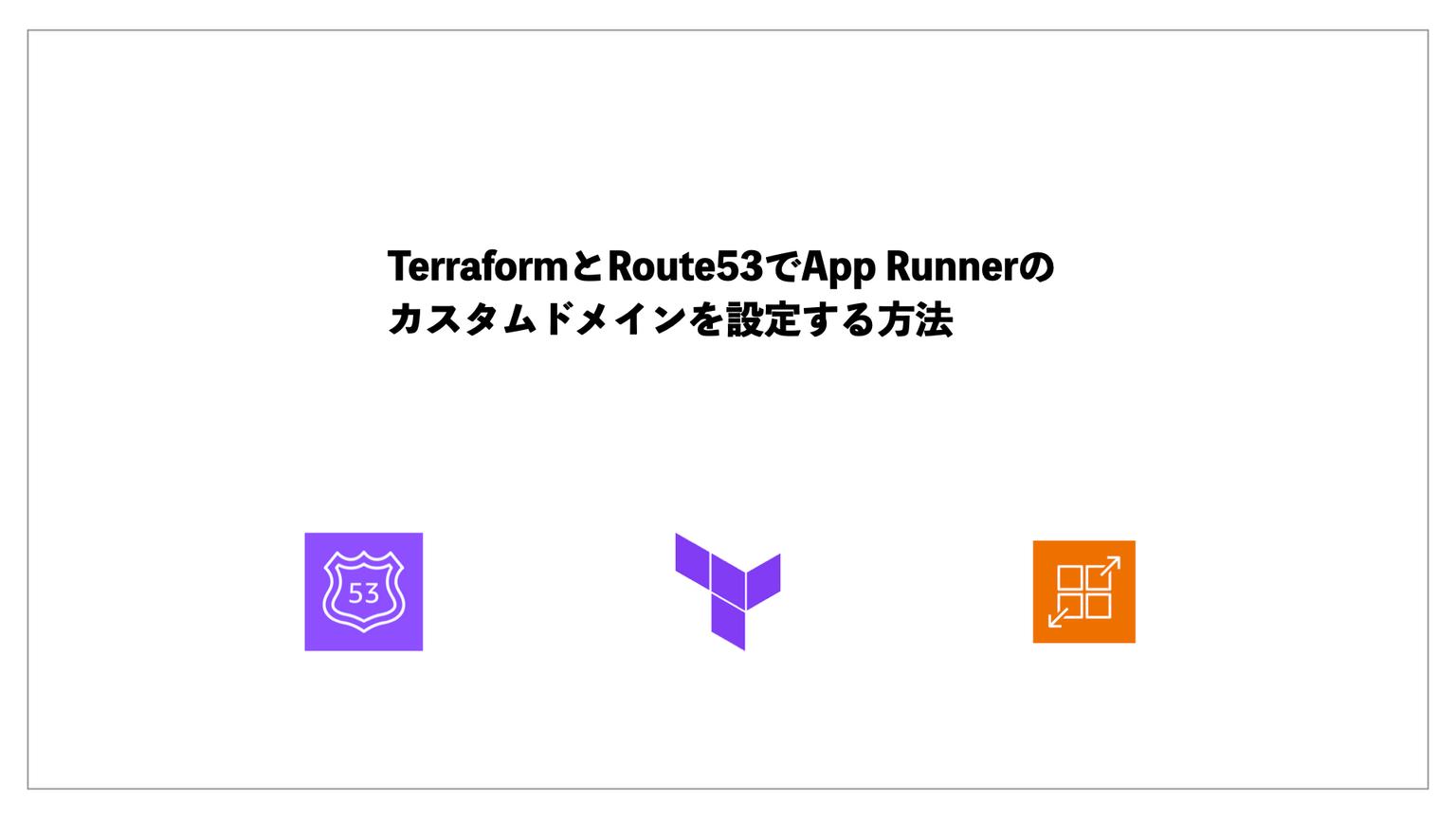
目次
Hello! I'm @Ryo54388667!
I work as an engineer in Tokyo!
I mainly work with technologies like TypeScript and Next.js.
Today I'll show you how to configure App Runner DNS targets as A records in Route53 using Terraform!
What We Want to Achieve
#App Runner provides a default domain, so you can automatically publish your application on the web once deployment is complete! It's incredibly convenient! However, in most cases, you'll want to use a custom domain instead of the default one. Of course, App Runner also supports custom domain functionality.
https://aws.amazon.com/jp/apprunner/
You can set up a custom domain by configuring the values shown in the image to the target records.
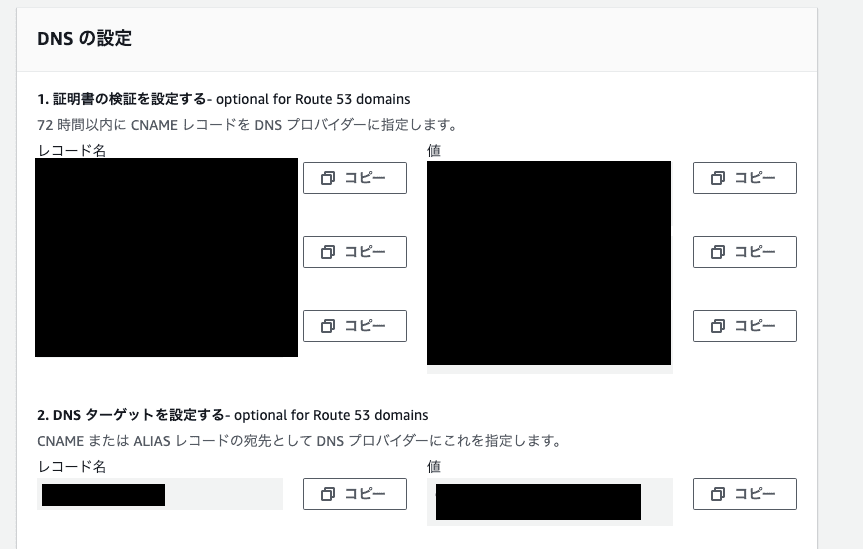
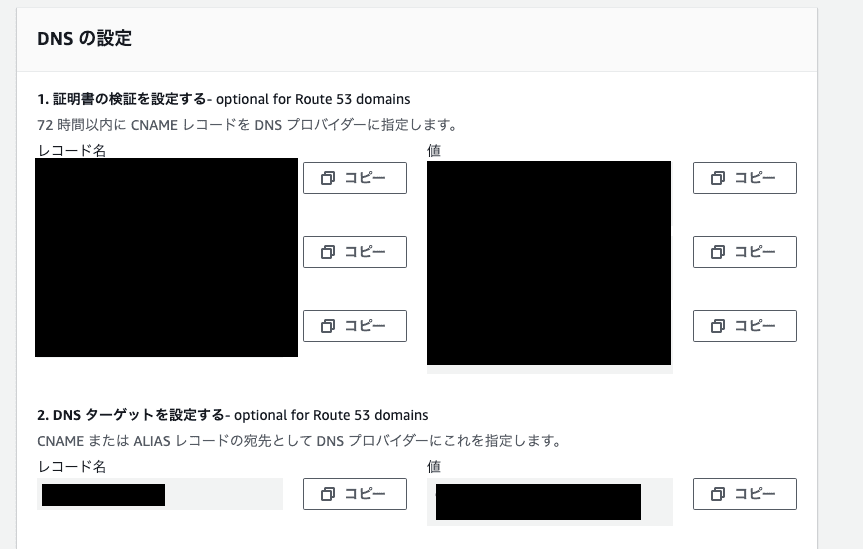
While you can certainly configure these records through the AWS Management Console, I feel that Infrastructure as Code (IaC) usage is increasing, so today I'll configure them using Terraform, which is one of the IaC tools.
Prerequisites
- AWS CLI configured
- Terraform environment set up
- Route53 hosted zone configured
Implementation
#First, we'll set up CNAME records for "Certificate Validation" (section 1 in the previous image).
resource "aws_route53_record" "cname_validation_a" {
name = var.cert_validation_record_name_a
zone_id = aws_route53_zone.main_prd.zone_id
type = "CNAME"
ttl = 300
records = [var.cert_validation_record_value_a]
depends_on = [aws_apprunner_service.apprunner]
}
resource "aws_route53_record" "cname_validation_b" {
name = var.cert_validation_record_name_b
zone_id = aws_route53_zone.main_prd.zone_id
type = "CNAME"
ttl = 300
records = [var.cert_validation_record_value_b]
depends_on = [aws_apprunner_service.apprunner]
}
resource "aws_route53_record" "cname_validation_c" {
name = var.cert_validation_record_name_c
zone_id = aws_route53_zone.main_prd.zone_id
type = "CNAME"
ttl = 300
records = [var.cert_validation_record_value_c]
depends_on = [aws_apprunner_service.apprunner]
}Setting up CNAME records should be straightforward without any particular issues.
The tricky part is "Setting up the DNS target" (section 2 in the image).
I got stuck on this DNS target part. At first, I thought "I should just register this with a CNAME record too," but I got the following error...
Error: creating Route 53 Record: InvalidChangeBatch: [RRSet of type CNAME with DNS name <domain-name> is not permitted at apex in zone <domain-name>]This error occurs because, due to CNAME specifications, when an NS record with the same domain name exists, they cannot coexist in the same zone.
https://blog.serverworks.co.jp/dns-cname-record-error
I had set up an NS record with the same name to use an external domain service, which caused this error.
Since DNS targets can also be configured with A records, I'll use that method instead of CNAME. Many articles show examples like this:
//Example
resource "aws_route53_record" "www" {
zone_id = aws_route53_zone.primary.zone_id
name = "example.com"
type = "A"
alias {
name = aws_elb.main.dns_name
zone_id = aws_elb.main.zone_id
evaluate_target_health = true
}
}Here you can see there are two zone_ids. The second zone_id represents the ID of the zone where the DNS exists. For App Runner, we need to set the ID of the hosted zone where App Runner's default domain exists. I thought "How would I know that...?" but thankfully, it's publicly available! See the URL below for details.
https://docs.aws.amazon.com/general/latest/gr/apprunner.html
As of 2024/06/15
For ap-northeast-1: Z08491812XW6IPYLR6CCA
Based on this, I configured the A record as follows:
resource "aws_route53_record" "dns_a_record" {
name = var.dns_record_name
zone_id = aws_route53_zone.main_prd.zone_id
type = "A"
alias {
name = var.dns_record_value
# NOTE: Reference https://docs.aws.amazon.com/general/latest/gr/apprunner.html
zone_id = "Z08491812XW6IPYLR6CCA"
evaluate_target_health = false
}
depends_on = [aws_apprunner_service.apprunner]
}If you know of a better approach, please let me know!
Thank you for reading to the end!
I tweet casually, so feel free to follow me!
cloudwatch alarm → SNS → AWS Chatbot
イベント通知されない。。😇
Chatbotのテスト送信ができてるのでそこは問題なさそう。Terraformで何か書き忘れているのか。。— りょた@dev (@Ryo54388667) May 24, 2024
